
Bitlayer’s Quickest Gas Fee Acquisition Guide
If you want to quickly exchange USDT (ERC20/TRC20) for Bitlayer Gas, please follow the tutorial below:
1. Navigate to the “Get Gas” page on the Bitlayer official website. You’ll be offered the option to get the express version of Bitlayer Gas by default, with five different options ranging from 10U to 1000U denominations. These options require only a $1 fee.
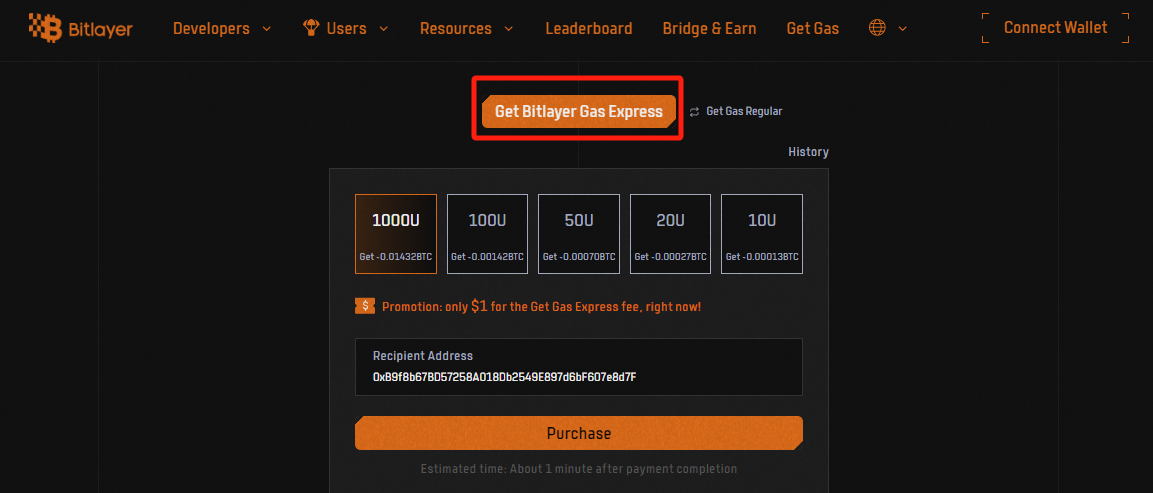
2. Then choose the amount you wish to exchange. Enter the address to which you’d like to receive the gas, and click “Purchase” after confirming that the details are correct.
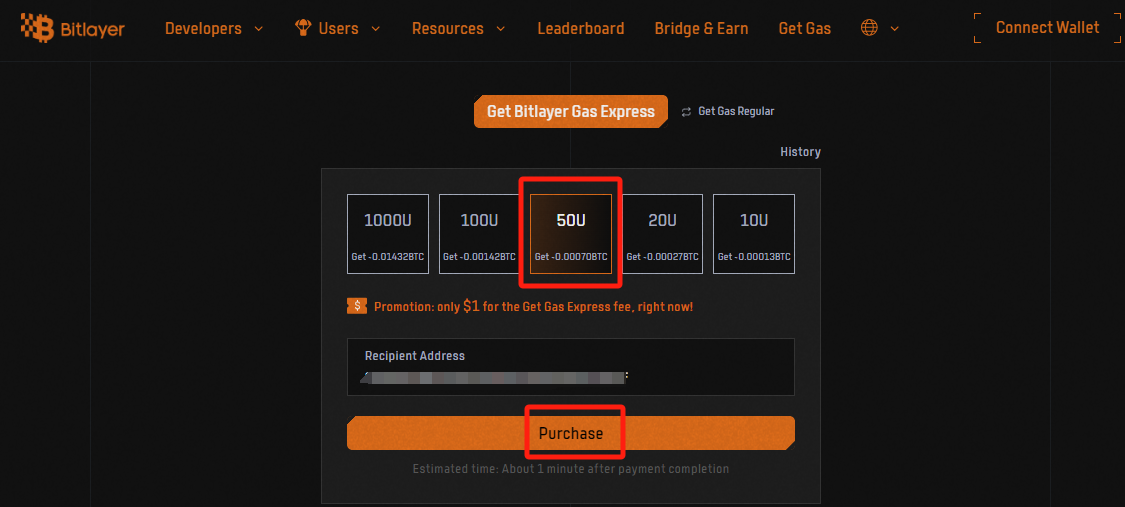
3. Users should send the corresponding amount of USDT to the payment address. Note that you can make the transfer from any wallet or exchange that supports TRC or ERC standards. After completing the transfer, click “Complete.” Expect approximately a 1 minute wait before you’ll receive Gas in your receiving address.
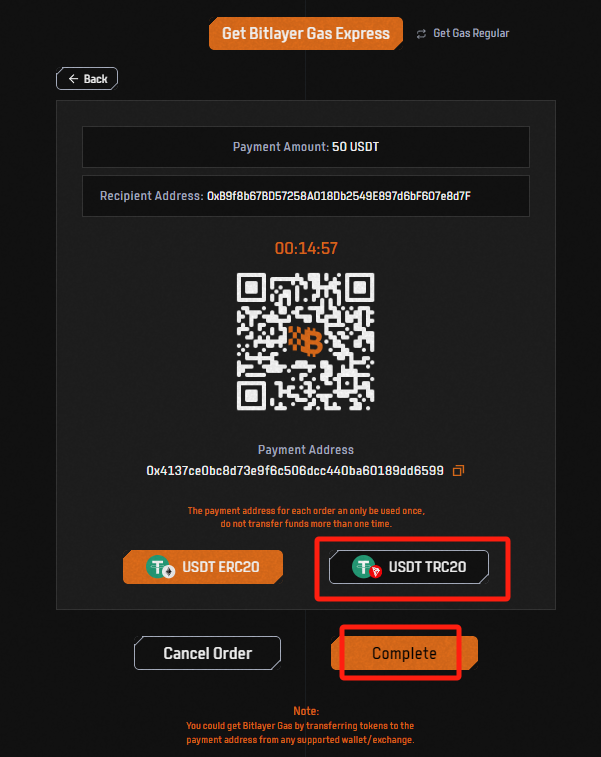
If you have any further questions, please contact Bitlayer through the following channels:
Follow us to stay updated on everything Bitlayer:


