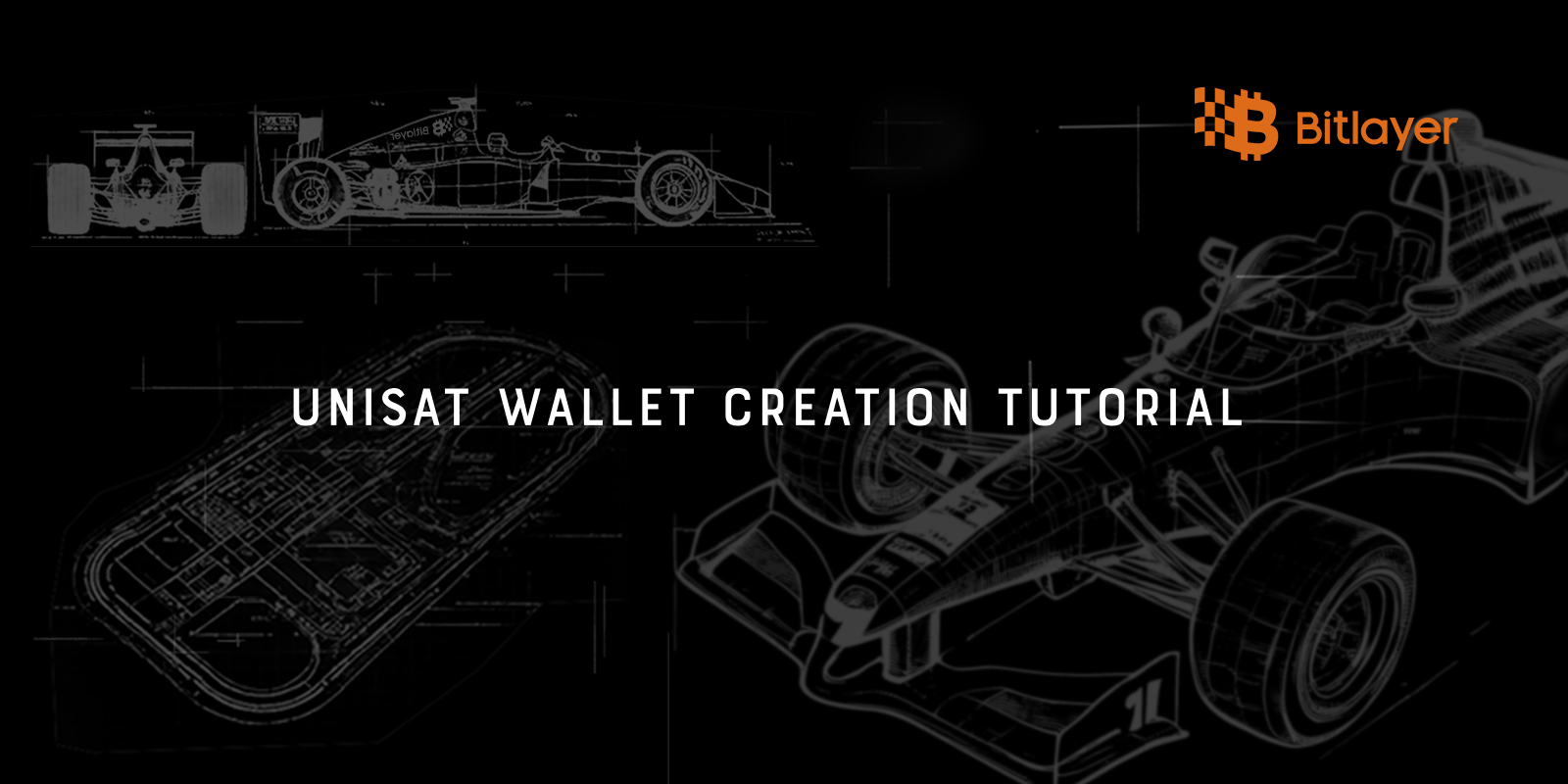How To Convert Other Currencies Into Bitlayer Gas For Free?
When you stumbled upon this tutorial, I have to give you a pat on the back for your discernment. Opting for Bitlayer is a smart move. Congrats on mastering yet another aspect of the wealth code!
Today’s tutorial aims to address the needs of some users who encounter a gas shortage on Bitlayer chain. Below is an easy and quick method to obtain BTC for paying gas on Bitlayer Chain.
1. Bitlayer supports gas-free acquisition of BTC for small amounts. That is to say, all you need to do is open the Bitlayer official website: https://www.bitlayer.org/, and click on “Bridge & Earn”.
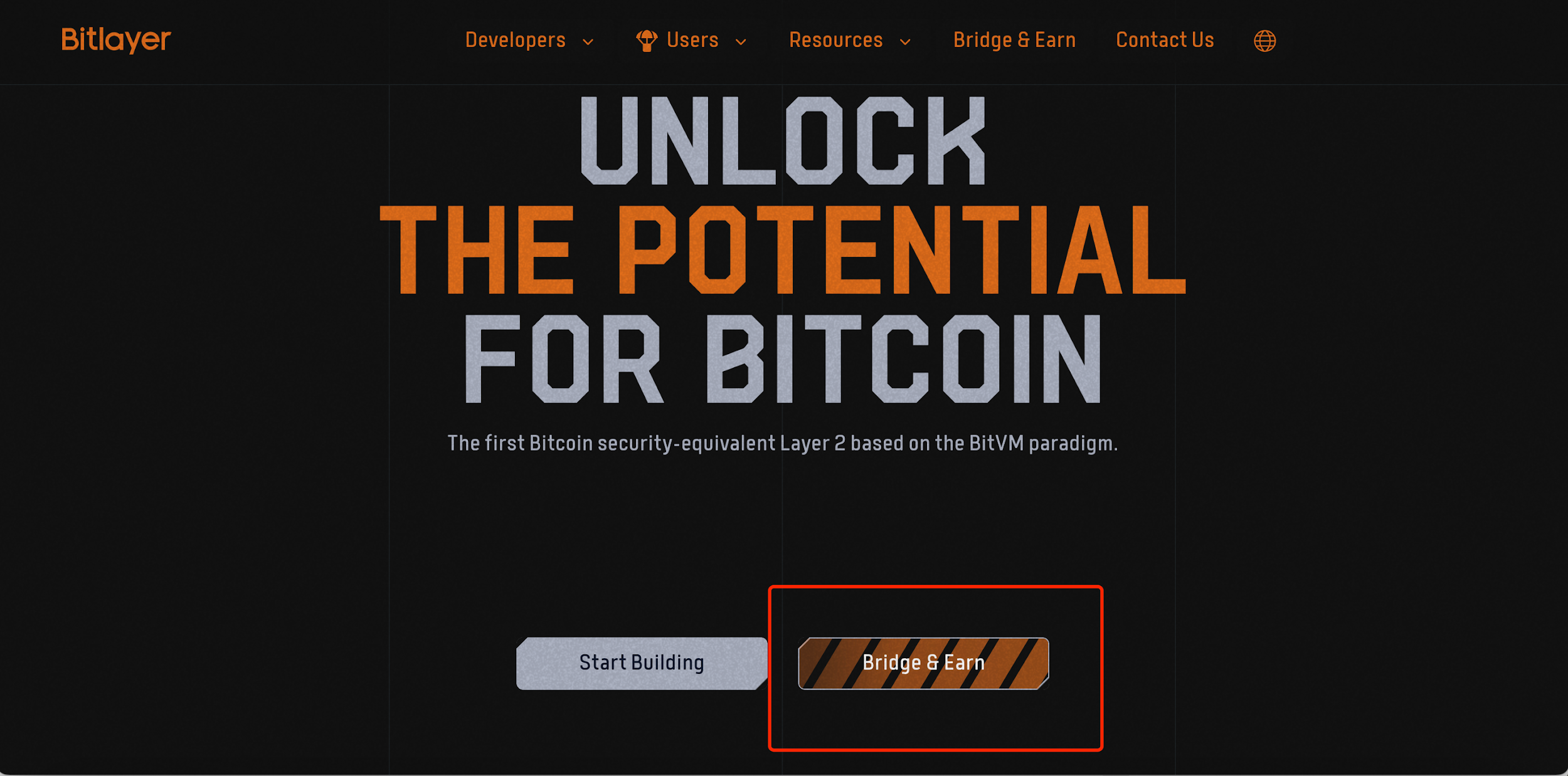
2. Then, click on “Get Bitlayer Gas” and “Connect Wallet” in the upper right corner.
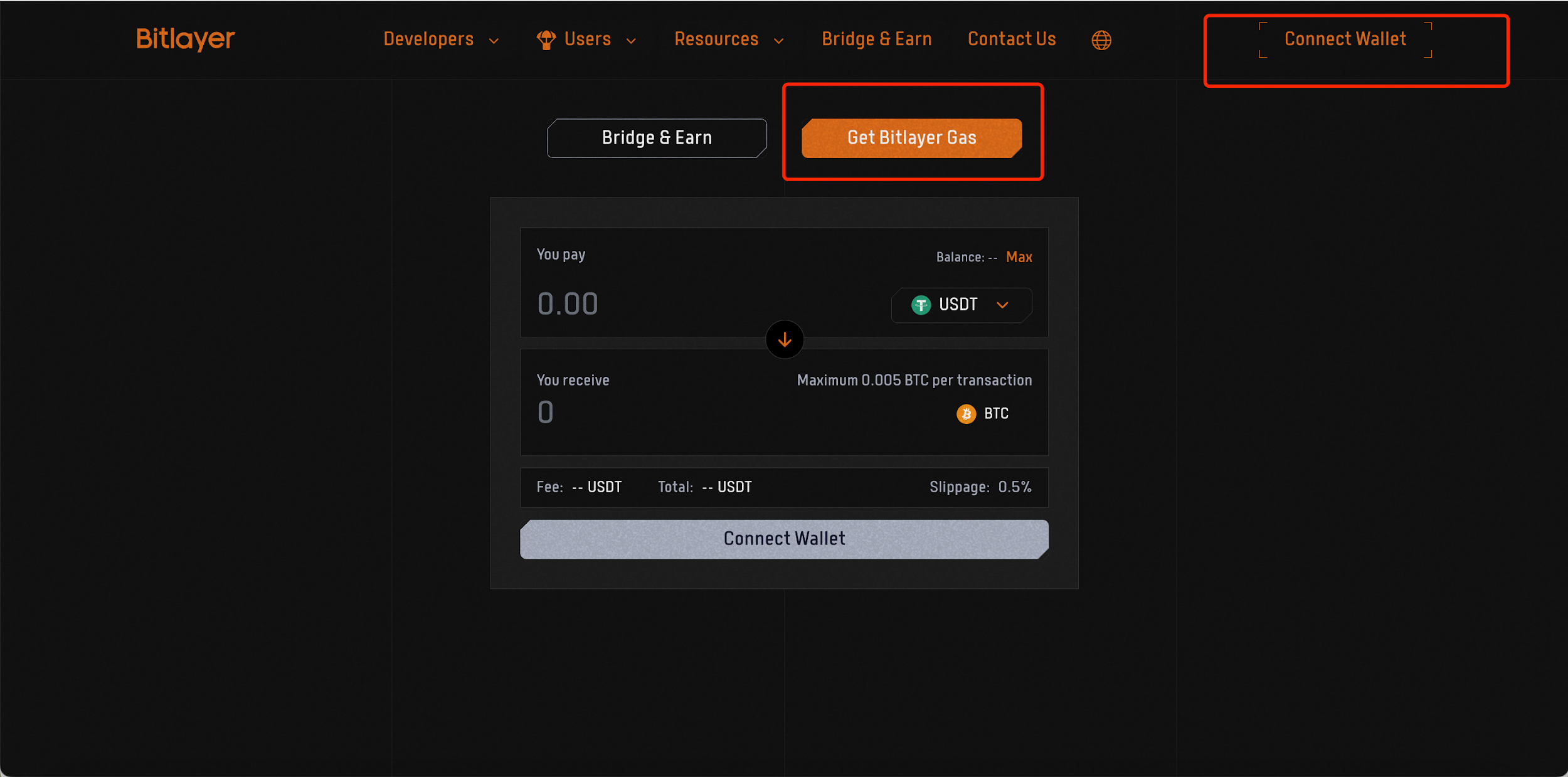
3. Select your own wallet that supports the EVM chain.
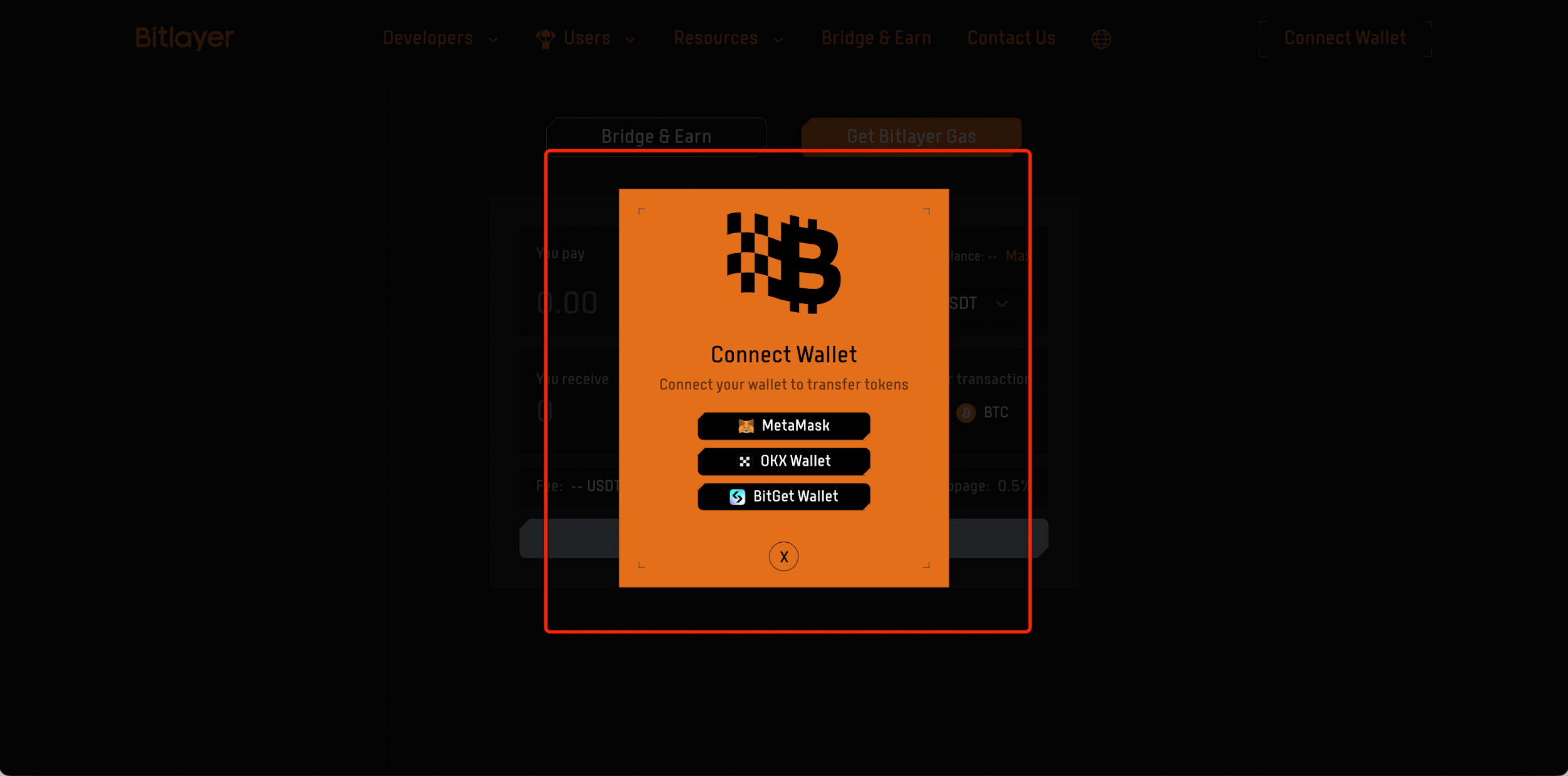
4. Afterwards, you need to link it with your wallet. Click on “Next”, then click on “Connect”.
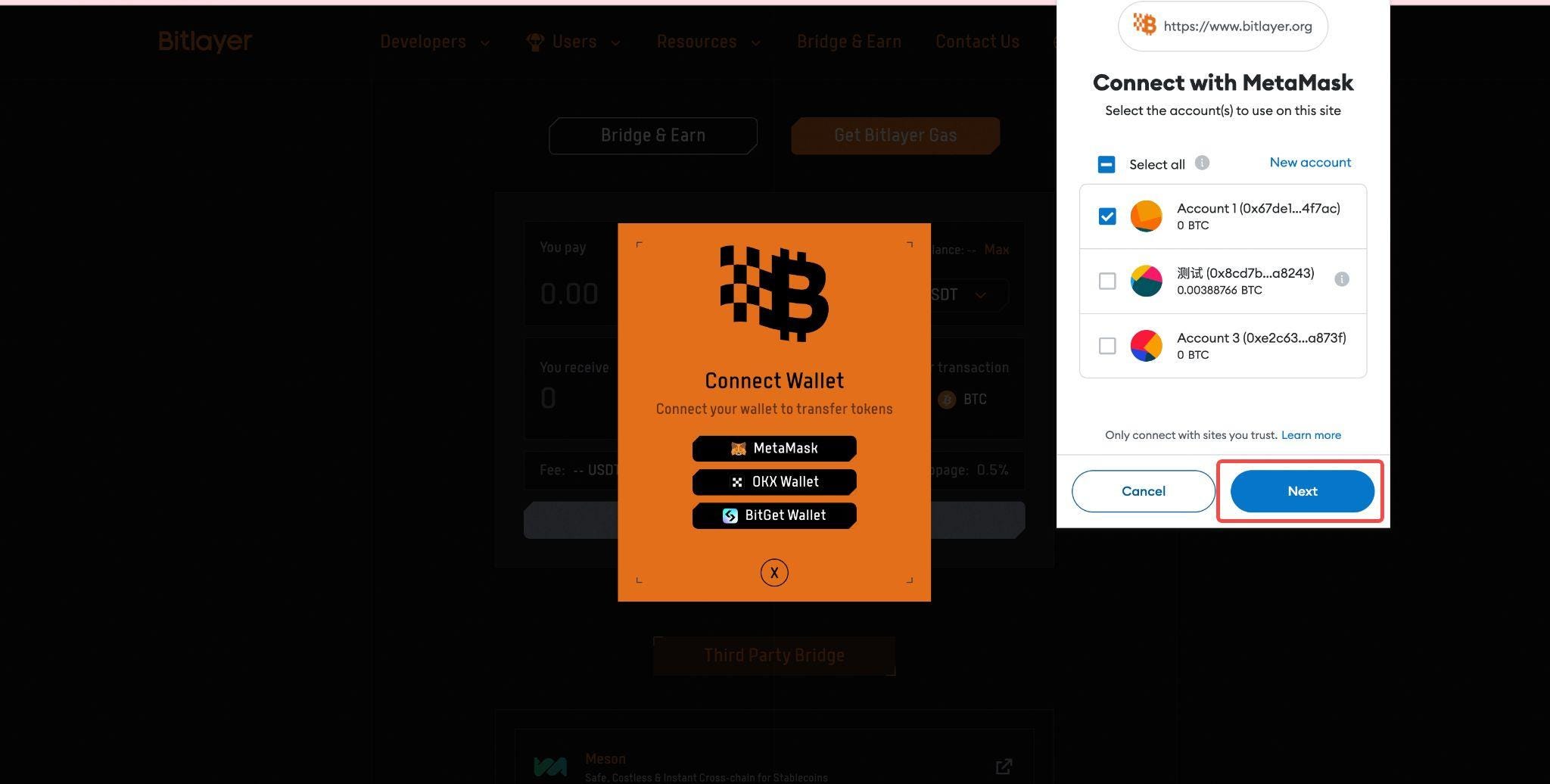
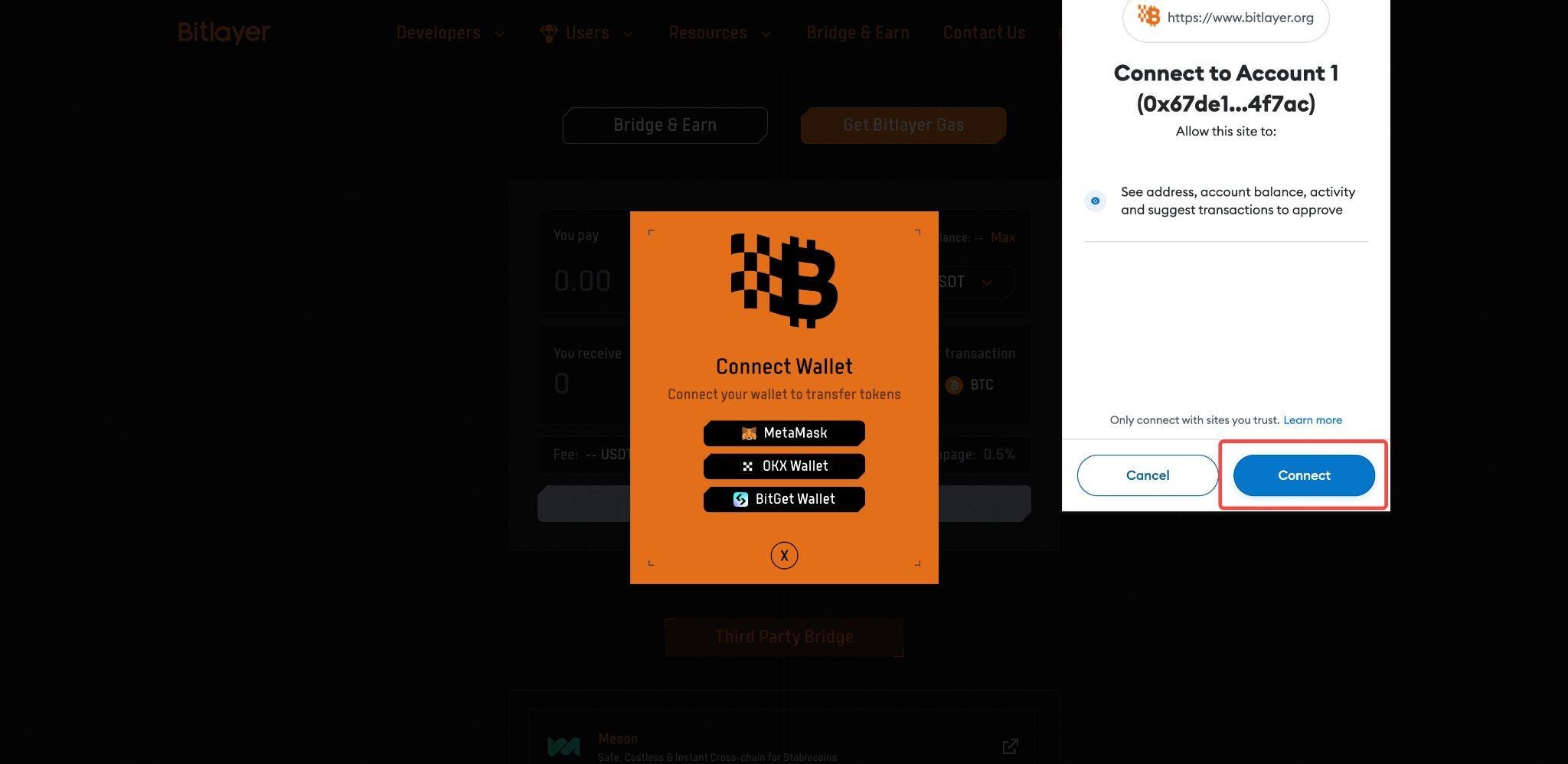
5. In the “You Pay” section, choose the currency you want to swap and enter the amount. Below, you’ll see the corresponding amount of BTC you’ll receive. Please note the following three key points:
· Currently, Bitlayer’s three-way bridge only supports the cross-chain exchange of ETH, USDT, and USDC, so the currency for swapping needs to be one of these three (more currencies will be supported in the future).
· The maximum amount for a single swap supported by Bitlayer is 0.005 BTC.
· The Bitlayer swap fee for a single transaction is 2 USDT.
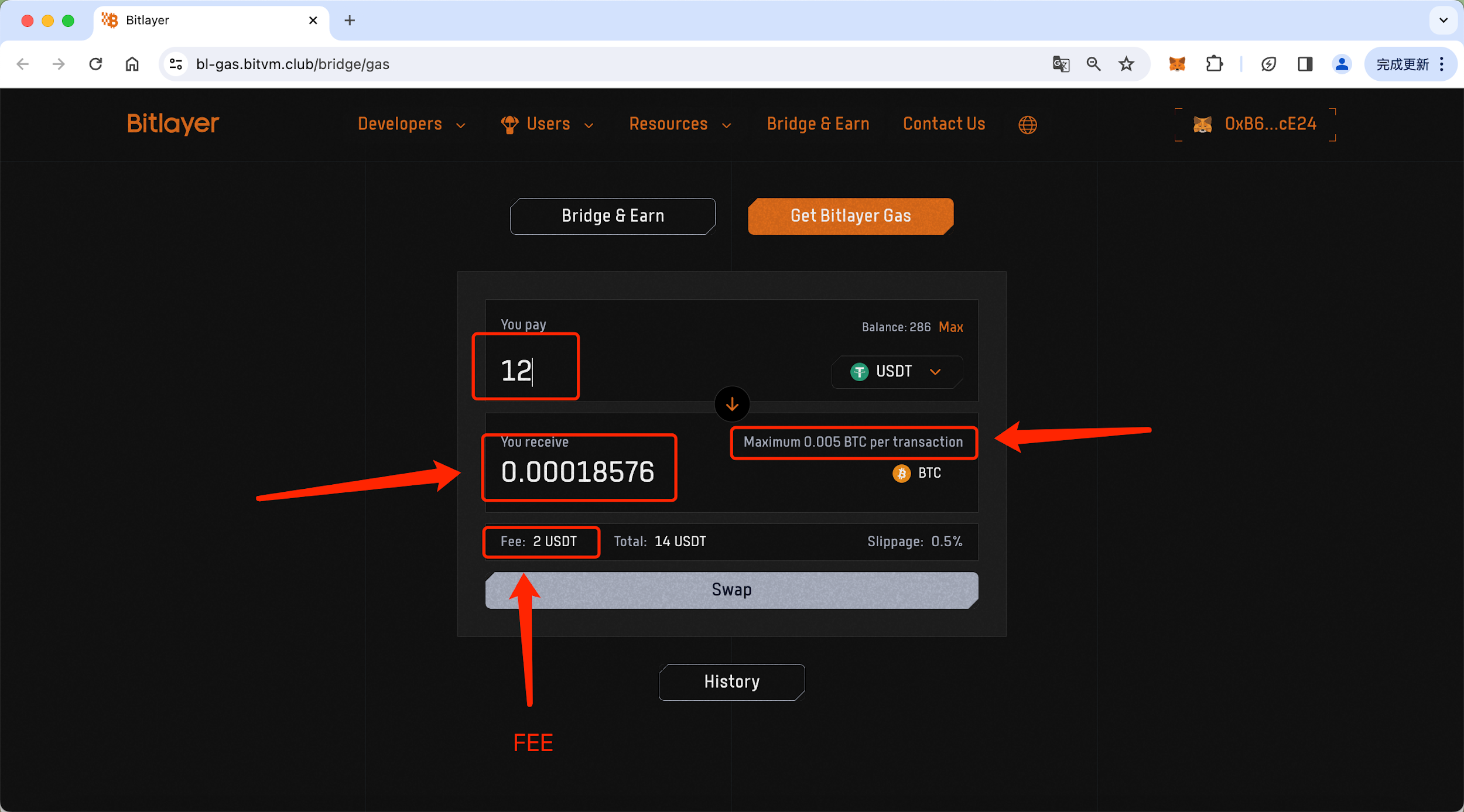
6. Once you have confirmed the above information, click on “Swap”.
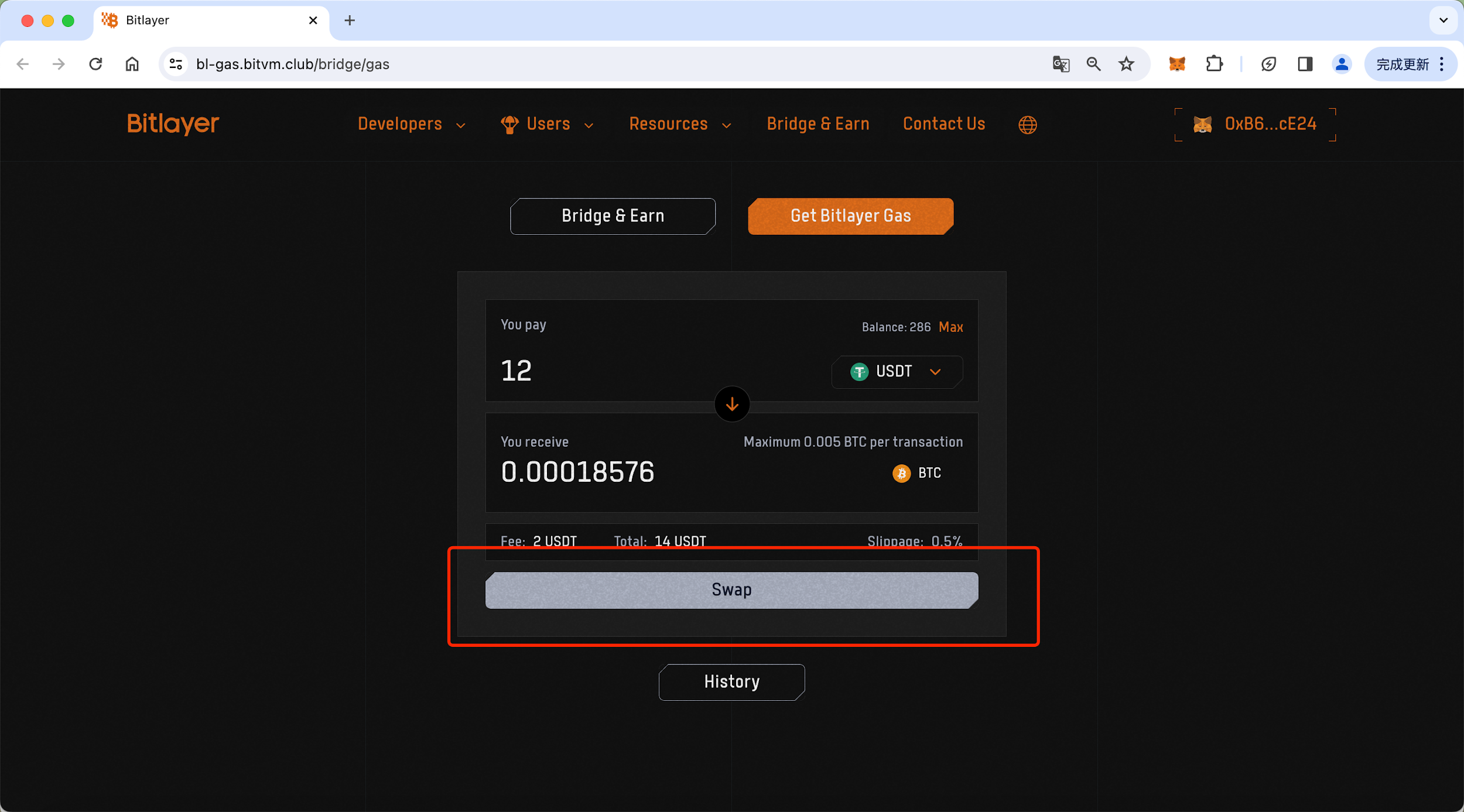
7. Bitlayer will then remind you that for this swap, you need to sign twice in your wallet. Click on “Confirm”.
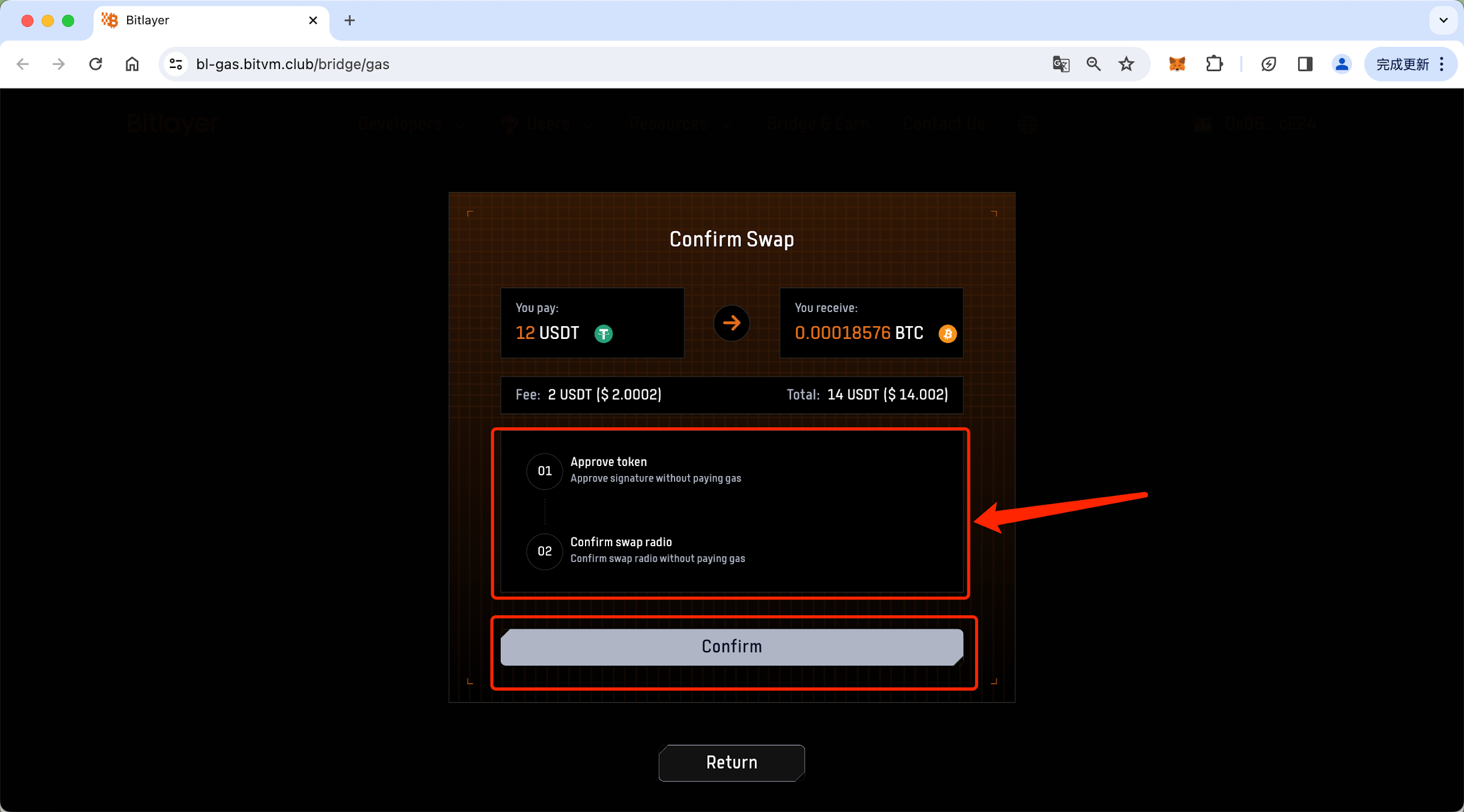
8. Next, your wallet will prompt you to sign. It’s important to note that as shown in the image, there will be two signatures required. So after clicking “Sign”, you’ll need to click “Sign” again. Both of these signatures are gas-free. One is for authorizing the swap amount, and the other is for signing the swap price. The slippage for obtaining tokens is 0.5%.
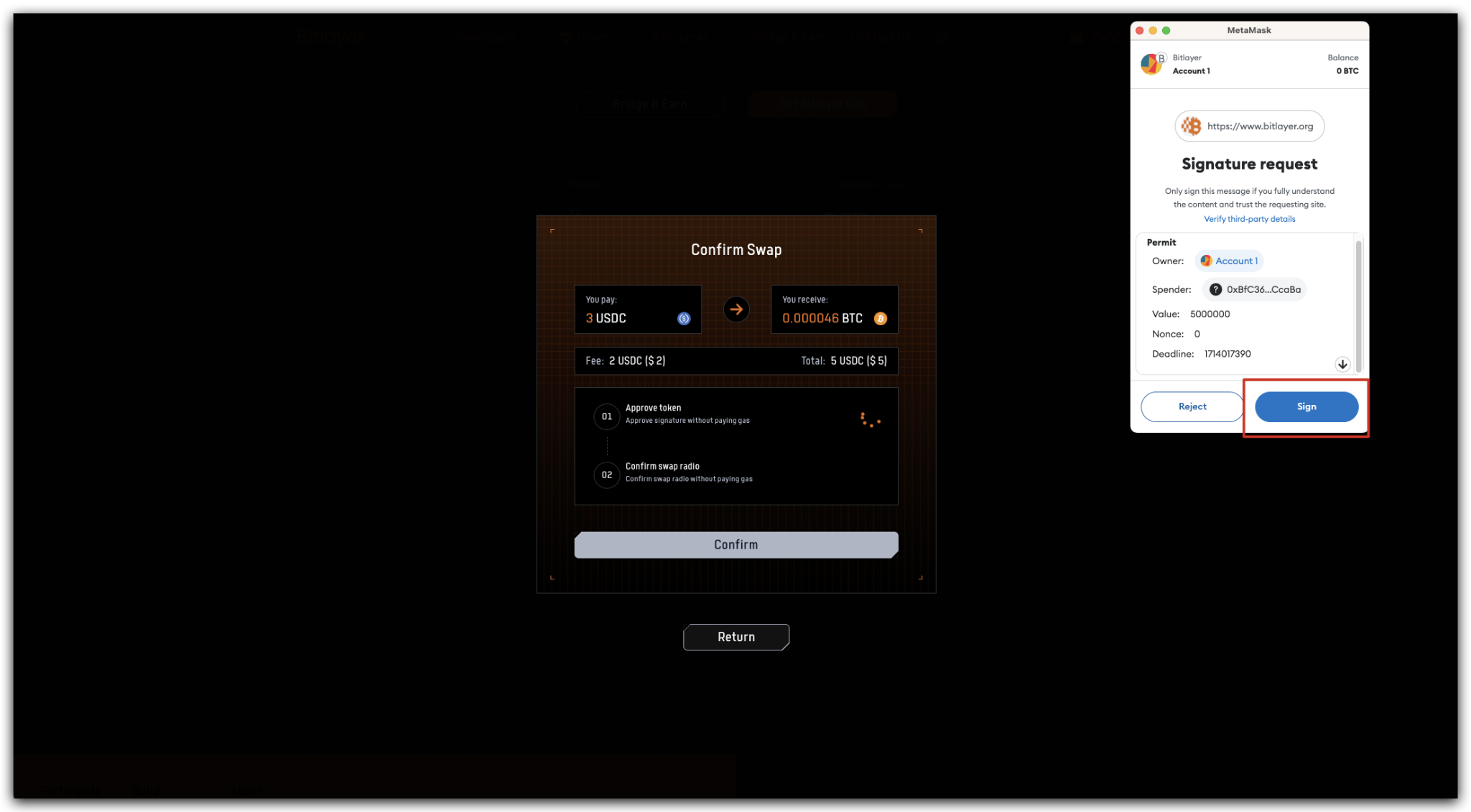
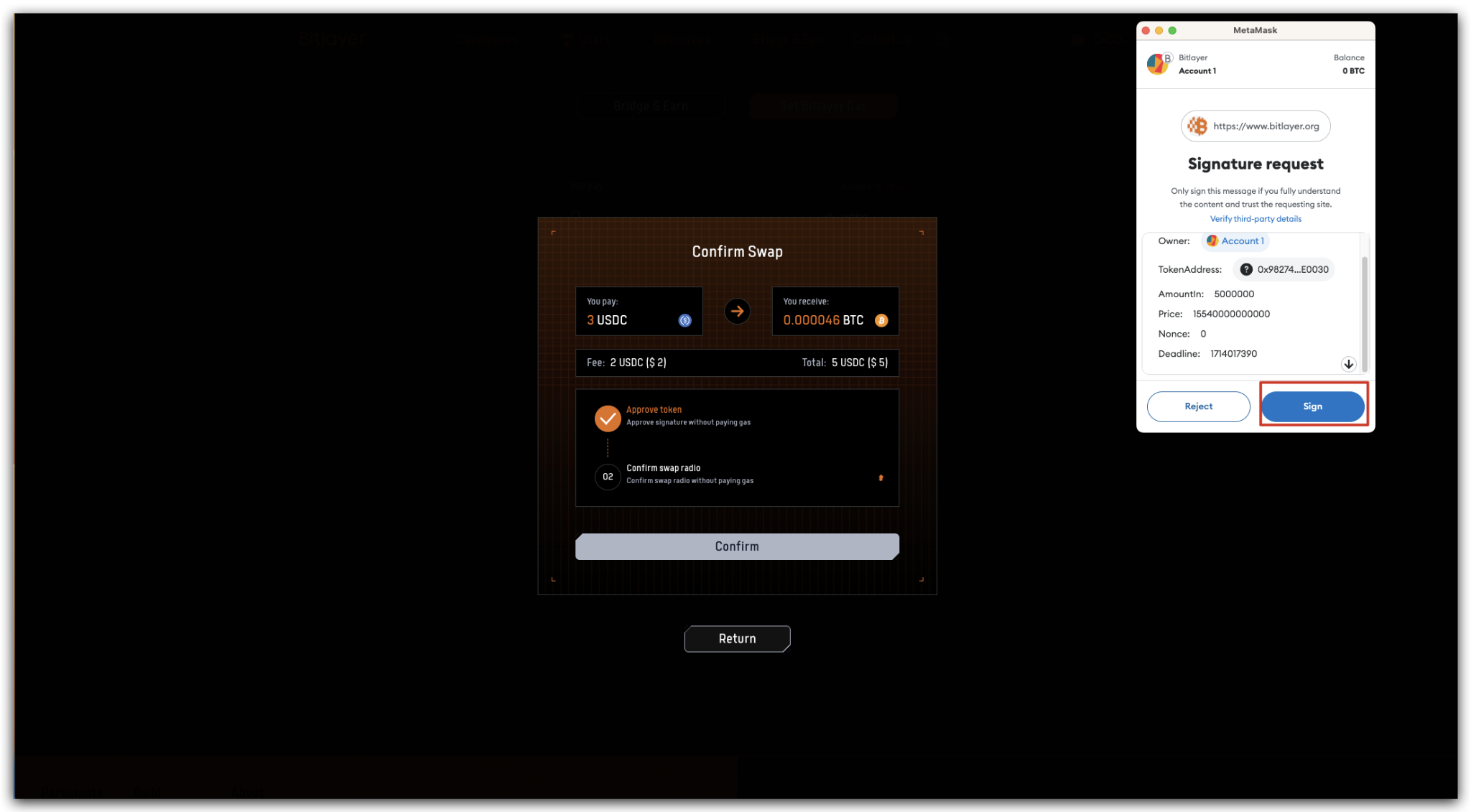
9. Once you have completed the above steps, your order will show as “Pending”. At this point, all you need to do is wait for the swap to be completed on the chain.
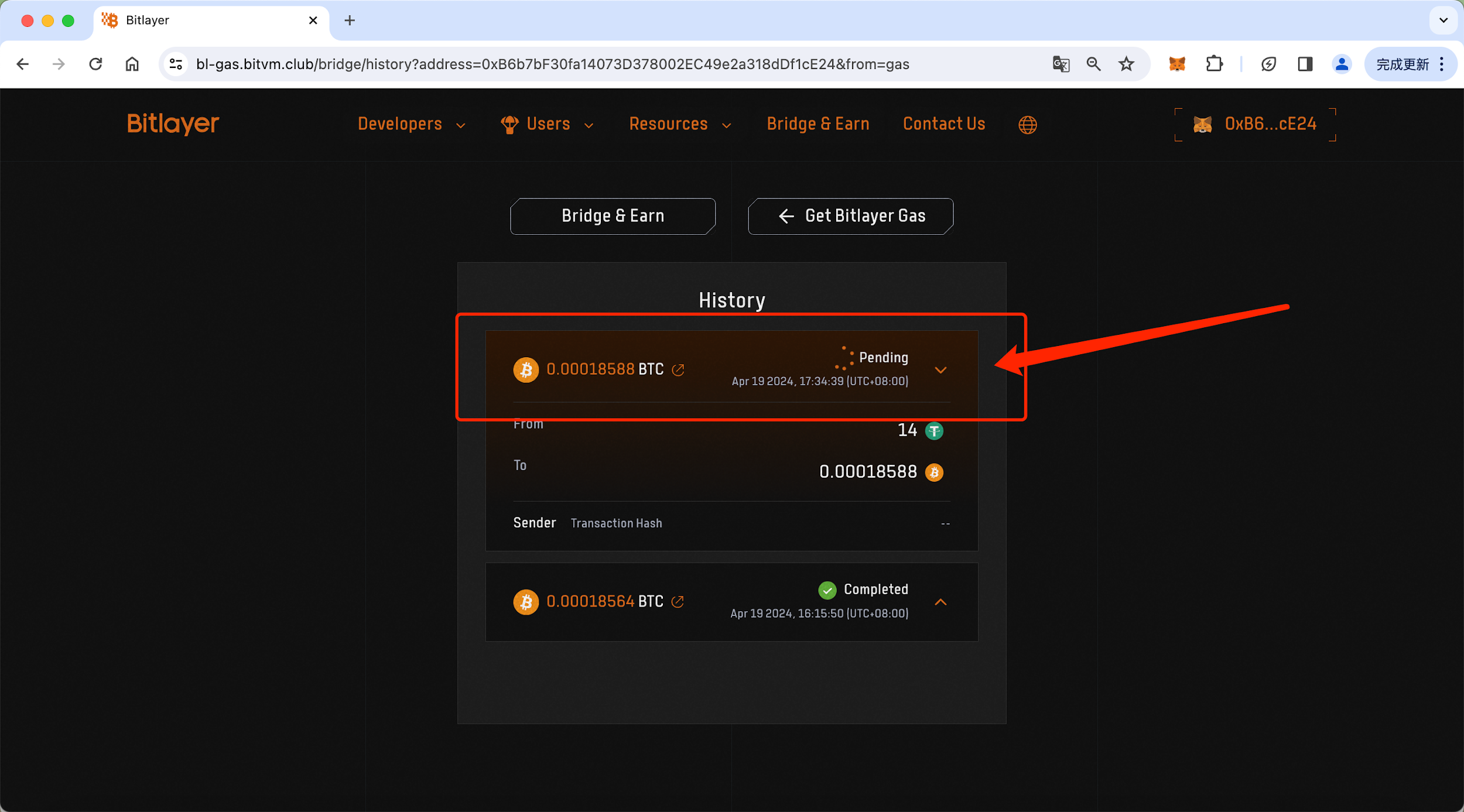
10. When your order shows as “Completed”, congratulations, you have successfully completed the Bitlayer Gas swap. Now, you’re all set to participate in on-chain projects!
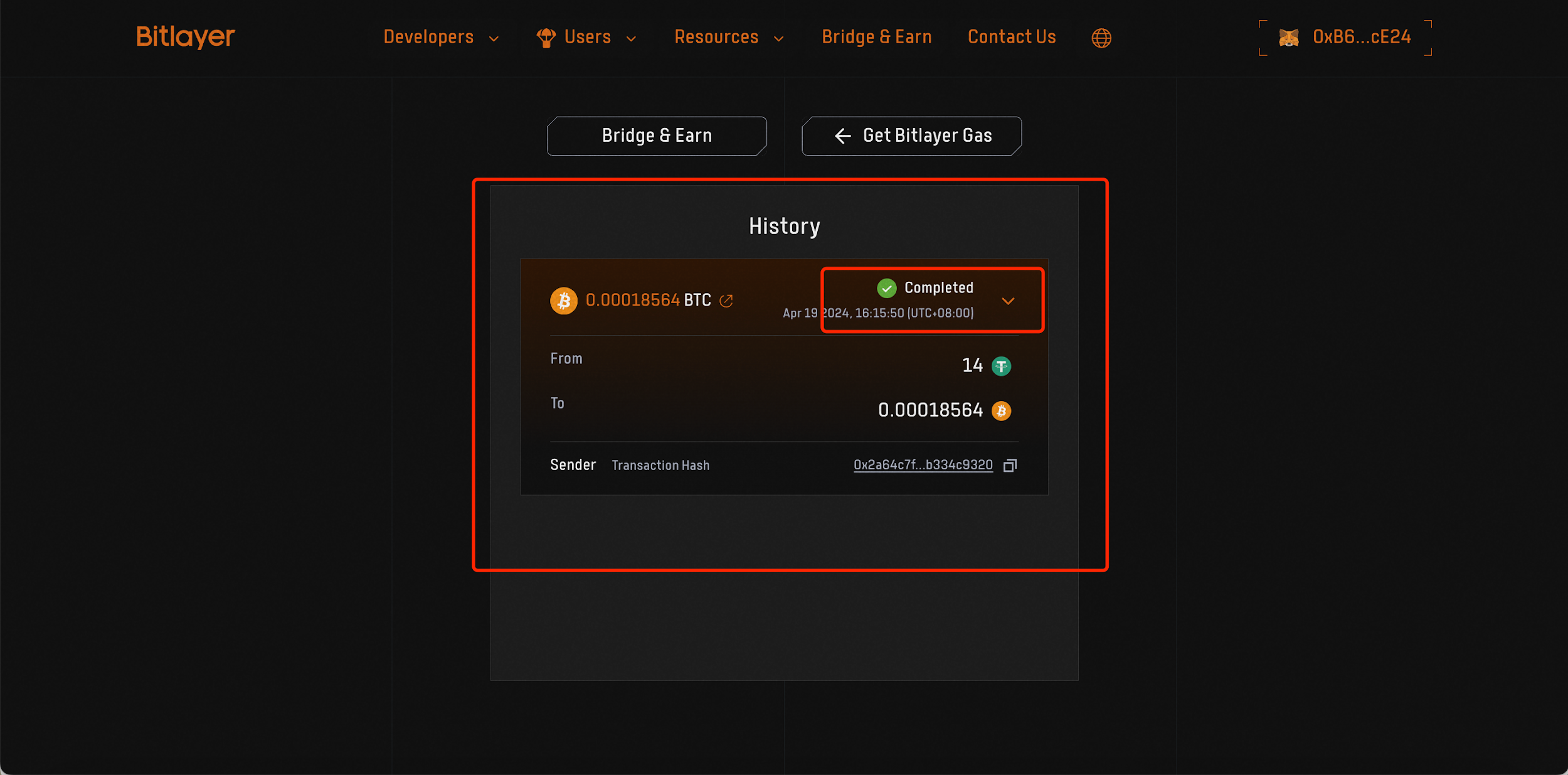
If you still have problems regarding this tutorial, please find us in our community! We will always be there with you.
Follow us to stay updated on everything Bitlayer: